Guide to Renewing Your Hawaiʻi Longline Permit Online
July 06, 2020
Please renew your Hawaiʻi longline permit online using the National Permits System (NPS). If you have questions, want to transfer a permit, or replace or change the vessel, contact the PIRO Permits Office.
You will need
Legible scan or photograph of:
- Current U.S. Coast Guard certificate of documentation or state registration of the vessel
- Current Protected Species Workshop certificate issued to vessel owner, authorized company officer, or representative
- Written authorization from permit holder if you are a designated agent
- Valid credit or debit card, or bank information for ACH payment
Please follow on-screen instructions. The screens shown below are examples.
First-time User
Go to NPS website.
Click on the Register button, found at the right of the screen shown here by the orange box.
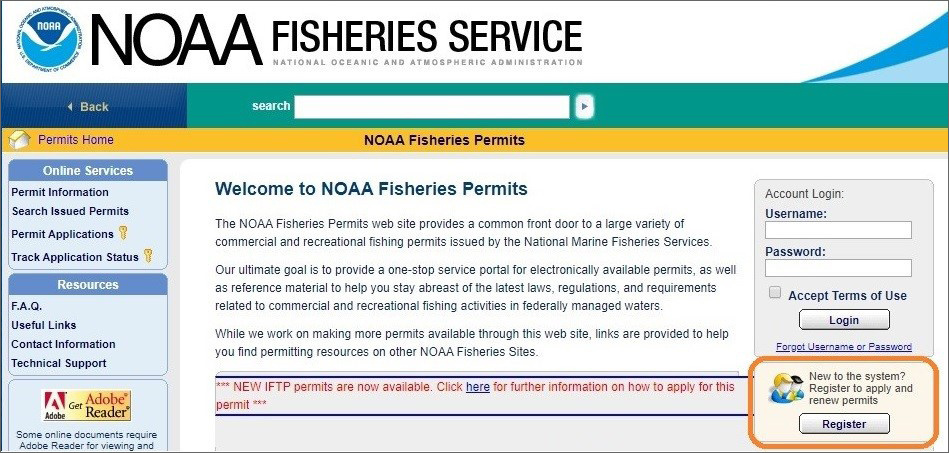
When you come to the New User Registration screen, enter your name, email address, and a Username of your choice. Click Continue at the bottom right of the screen.

Once you receive your confirmation email, you may login using your new Username and temporary Password.
Create a new Password and make a note of your Username and Password for future use before proceeding to renew your permit.
Registered User
After you login, you will see the Permit Application screen. Click on Renew Your Permit.
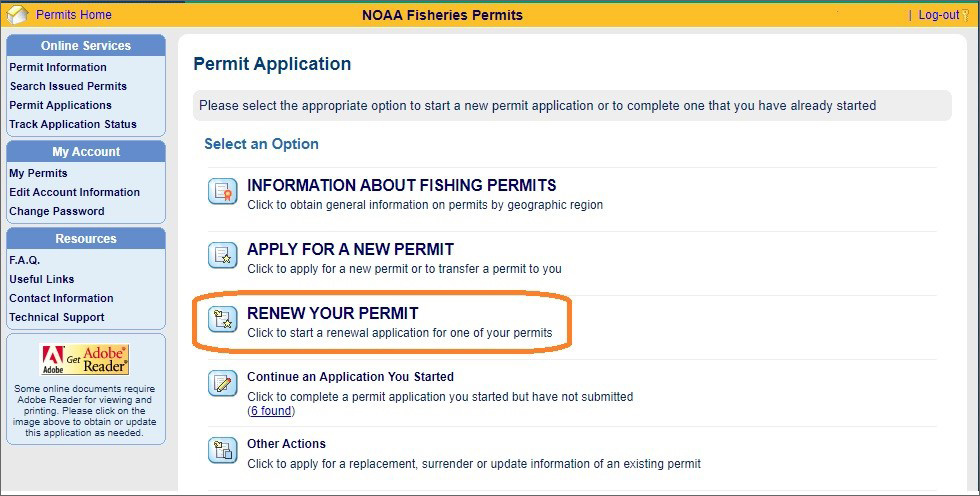
- If you don’t have a PAC, contact the Permits Office. A PAC is confidential and for your use only.
- If you are renewing more than one permit online for the first time, you will need a PAC for each.
- If you have previously renewed your permit online, you may skip this step.
After validating your PAC, you will see the permit linked to your name. Please review the information carefully.

On the following screen, put a checkmark in the Renew box. DO NOT change anything under Question 1 below. Changing this information will invalidate your online application. If you want to change the permit holder, contact the Permits Office.

- JPG files may be up to 4 Megabytes (MB) in size. Other file types should be no more than 1 MB.
- You may also email documents to piro-permits@noaa.gov.
- Contact the Permits Office if you have problems.

Review the information carefully. Update only the address and contact information, if needed.
DO NOT change the Vessel or Permit Holder information. Changing this information will invalidate your online application. If you want to transfer the permit, or replace or change your vessel, contact the Permits Office.

If you are a designated agent, you must provide written authorization from the permit holder or authorized representative designating you as the agent.
Enter the date, select your role from the pull down menu under Applicant Title, and click Continue at the bottom right of the screen.

When you are ready to sign the application:
- Check the box next to the sentence, “I have read and understand the statement above.”
- Enter your Account Password.
- Type your Signature.
When you sign the application, you certify that everything you submit is true and you fulfill all legal requirements.

The NPS will then send you to pay.gov to pay the non-refundable application processing fee. Pay.gov is operated by the U.S. Treasury as a secure way to pay a processing fee online. Click Continue to Pay.gov Website.



If you cannot complete the application process, NPS will save your application for your return.
Approval and Issuance of Permit
NOAA Fisheries will review and approve your application if it is complete and meets all requirements. The Permits Office will email the permit and associated documents to the address you provided.
Print the permit and keep it on your vessel. It will suffice for any legal requirements. You may wish to print extra copies for your files and file the PDFs on your computer for safe keeping.
If your application is incomplete, the Permits Office will notify you. Please respond within 30 days or the application may be considered abandoned.
Permit Transfer and Vessel Replacement
To transfer a permit, or to replace or change a vessel, please contact the Permits Office.
Questions/Contact Us
For any questions, please contact the Permits Office at piro-permits@noaa.gov or (808) 725-5190.
We appreciate any suggestions you may have for improving this system. Please share them with us using the above contact information. Thank you for using the National Permit System.

